Languages
Surveys can contain translations into multiple languages. You can specify languages for the following columns
survey label (required for multi-language)
survey hint (required for multi-language)
choices label (required for multi-language)
survey guidance_hint
survey constraint_message
survey required_message
survey media::image
survey media::audio
survey media::video
choices media::image
choices media::audio
choices media::video
If you specify multiple languages for any of the first 3 columns then you will need to specify the languages for all of those first 3. The remaining columns are completely optional and most often, even when you have multiple languages in your survey, you will not need to specify a value per language for them.
Single Languages
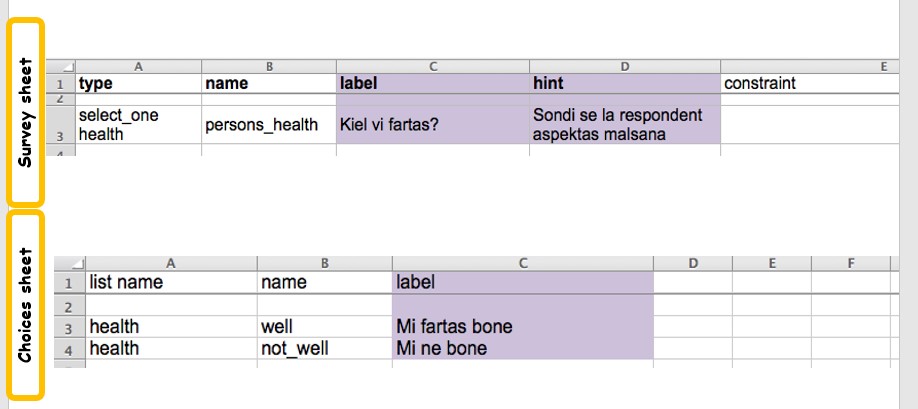
Single Language
You can write the labels for a survey in any language that is supported by your devices and your laptop. It is not necessary to identify the language if there is only one. In the diagram above the survey has been typed in Esperanto. The principle columns where you will enter language specific text are the:
label column in the survey sheet
hint column in the survey sheet
label column in the choices sheet
Identifying the Language
You can label the language by adding its name to the column heading (label / hint) with a :: separator. In the following diagram the language has been labelled as being esperanto.
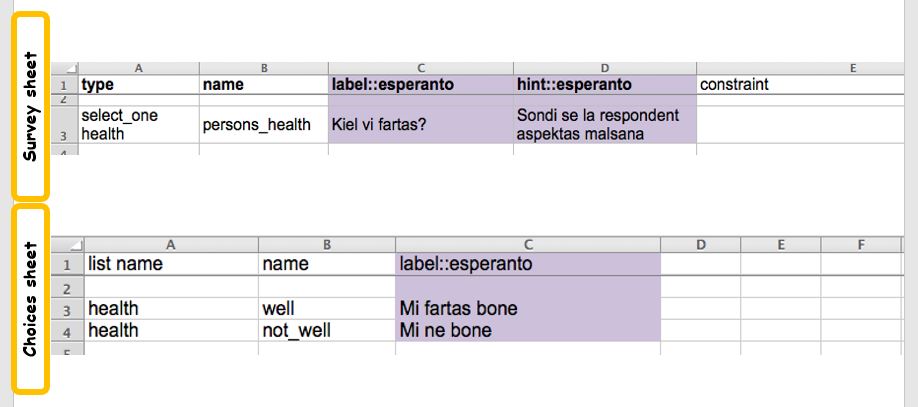
Labelled Language
This is not really useful. The only point of labelling a language is so that the data collector can choose the language that they want to use. This is only necessary if there is more than one. In the xls template the default language is specified as "language". There is no need to change this name unless you are going to have more than one language.
Multiple Languages
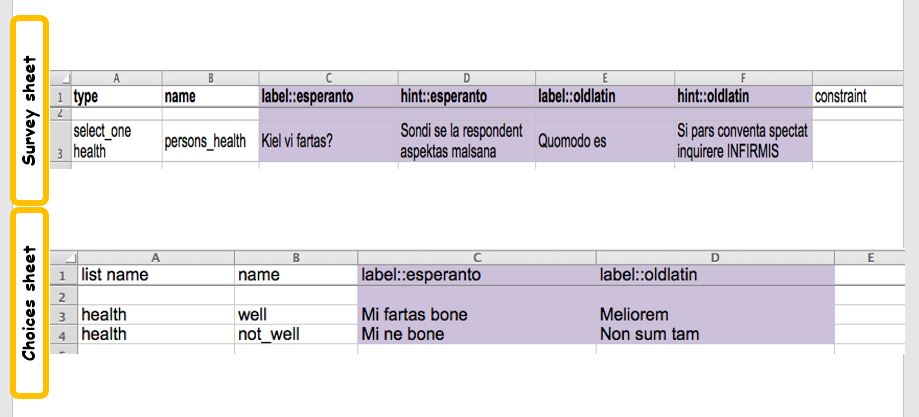
Multiple Language
Now there are two languages each with their own label.
You can give the language any name you like. For example oldlatin. As long as there are no spaces and you are consistent for all three columns.
Right to Left Languages
If you include (rtl) in the language name then it will be set right to left automatically:
label::language(rtl)
Also if you include the following language codes the direction will be set Right to Left:
label::arabic
label::language(ar)
label::language(he)
label::language(ur)
To force the direction as Left to Right even when the language is arabic then include (ltr) in the language name:
label::language(ltr)
Optional Language Columns
survey guidance_hint
survey constraint_message
survey required_message
survey media::image
survey media::audio
survey media::video
choices media::image
choices media::audio
choices media::video
These can be added in the same way as the required language columns. Copy the column and add the language identifier for each.
However these are used less often with multiple languages. Often in data collection there will be a single language that the enumerator will understand. guidance_hint, constraint_msg and required_message can all be simply put in this one language as the contents are not generally read out to the interviewee. Also the required_message is rarely used as the default usually suffices.
It is also true of the media columns that they are often not required to be set in multiple languages. Certainly if you are using images you may be able to ensure that your pictures are language independent. With Audio and Video there would presumably be a language dependence however this is only required if there is more than one language used among the people being interviewed. For many surveys where multiple languages are used there are two languages one for the analysts and the second the interviewees. In these cases only audio in the interviewee language would be required.
Setting the Language Code
If you know the code for a language you can include it in the name in brackets. For example:
English (en)
Spanish (es)
Adding the language code tells the system explicitly what the language is which allows it to do automatic translations for certain languages. See the next section.
Automatic Translations
You can automatically translate some languages when you upload a form. To do this in the settings sheet add a column with a heading "auto_translate" and set the cell beneath that to "yes" or "true". Then on load
The first language in your survey is used as the source language
Any empty labels, hints, constraint messages, required messages and guidance in the remaining languages will be translated from the source language. Hence if you have already specified a translation it will not be overwritten
Languages are only considered for auto translation if they have been specified using one of the supported language codes. See below.
Supported Languages for Translation
code |
name |
|---|---|
af |
Afrikaans |
ar |
Arabic |
am |
Amharic |
az |
Azerbaijani |
bg |
Bulgarian |
bn |
Bengali |
bs |
Bosnian |
cs |
Czech |
da |
Danish |
de |
German |
en |
English |
es |
Spanish |
et |
Estonian |
fa |
Farsi |
fa-AF |
Dari |
fi |
Finnish |
fr |
French |
fr-CA |
French (Canada) |
hr |
Croatian |
ka |
Georgian |
el |
Greek |
ha |
Hausa |
he |
Hebrew |
hi |
Hindi |
hu |
Hungarian |
id |
Indonesian |
it |
Italian |
ja |
Japanese |
ko |
Korean |
lv |
Latvian |
ms |
Malay |
nl |
Dutch |
no |
Norwegian |
ps |
Pashto |
pt |
Portuguese |
pl |
Polish |
ro |
Romanian |
ru |
Russian |
sk |
Slovak |
sl |
Slovenian |
so |
Somali |
sq |
Albanian |
sr |
Serbian |
sw |
Swahili |
sv |
Swedish |
ta |
Tamil |
th |
Thai |
tl |
Tagalog |
tr |
Turkish |
uk |
Ukrainian |
ur |
Urdu |
vi |
Vietnamese |
zh |
Chinese (Simplified) |
zh-TW |
Chinese (Traditional) |
Resolving Translation Errors
The automatic translations are done using AWS transcribe and there will certainly be errors that will need to be resolved. Any feedback on the usefulness of automatic translation for specific languages is welcome.
When creating a survey in a local language there are always issues with the translation. These could be because there have been changes to the survey since the translation was done, misunderstandings of context by the translator. The data collectors may also find the translation difficult to understand, unclear or be culturally insensitive for the specific location of the assessment. These issues can be resolved using the Translations page of the online editor during training of the data collectors.