Case Management Configuration
Each survey can have settings related to case management. These settings are common to a bundle (Grouping surveys into bundles) of surveys. Hence if you change the settings for one of the surveys in a bundle it will change the settings for the others. To access the case management configuration use the online editor and select the menu Tools and then Case Management.
Settings
On the settings tab specify:
The question that identifies the criticality of the case
The question that holds the status for a case
The status value that indicates that the case is complete
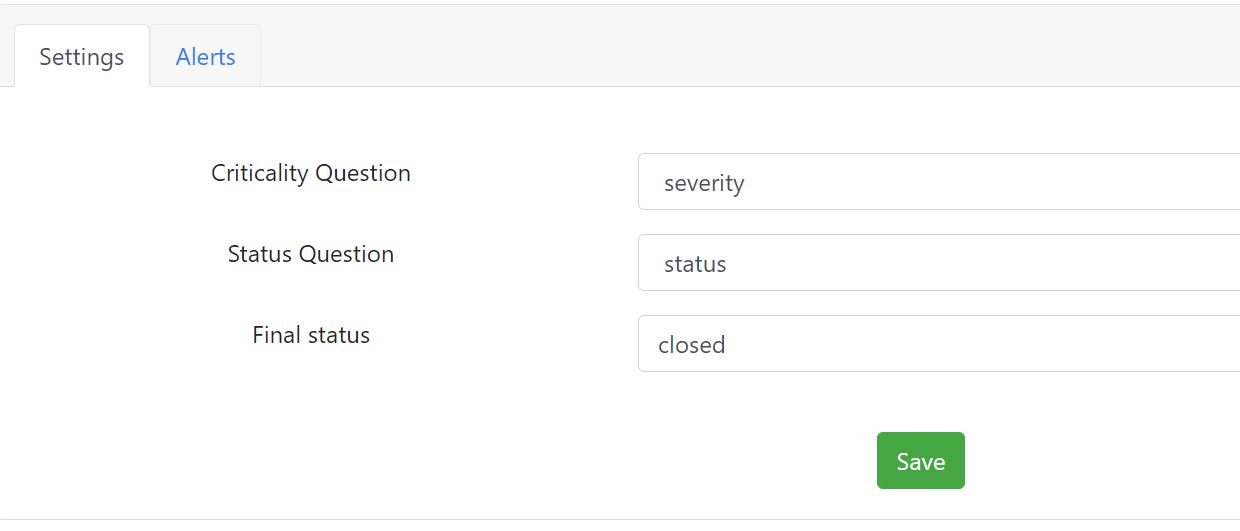
Case Management Settings
Alerts
Each alert has:
A name
An interval after the case is created when the alert will be raised
A filter (Optional from release 23.09). If specified this restricts the records that will generate the alert
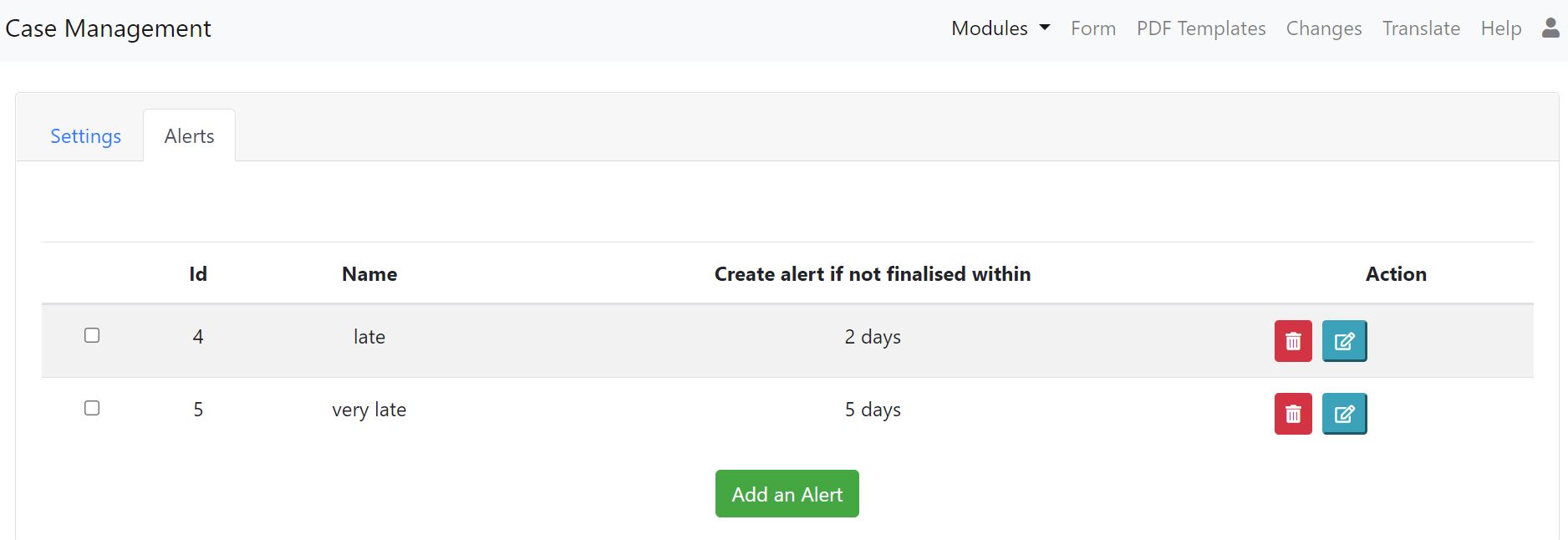
Case Management Alerts